Network Printer Installation Instructions
- Right click the start menu and select settings.
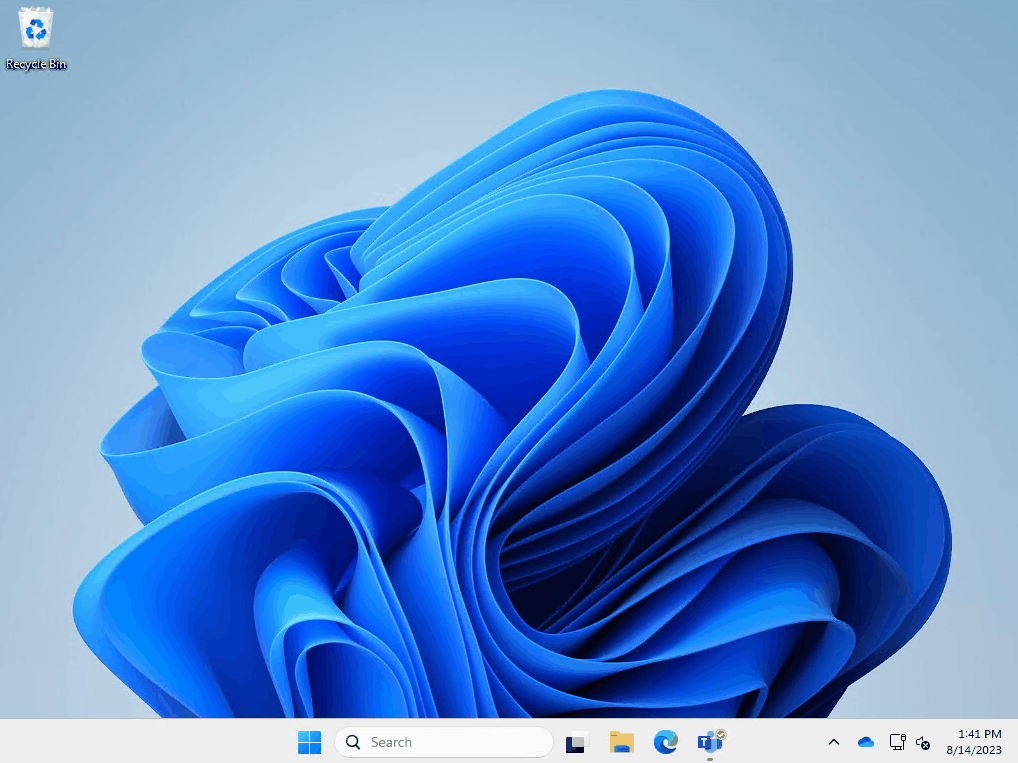
- Click on Bluetooth & devices > Printers & scanners > Add device
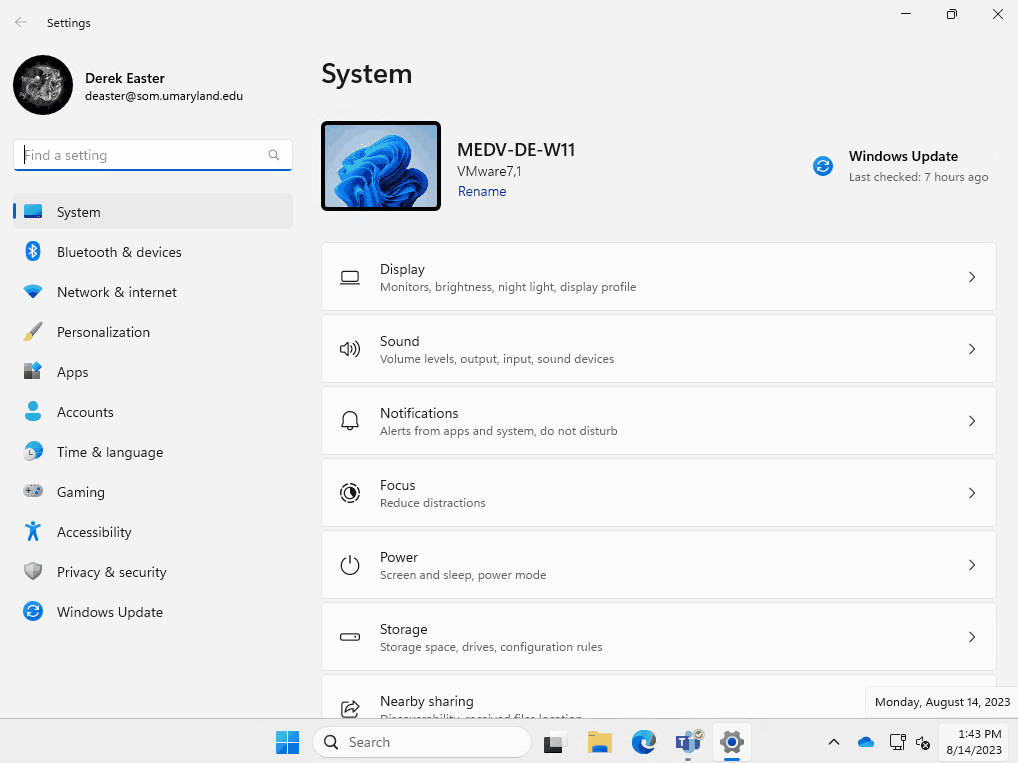
- Make sure 'Show printers and scanners associated with my' has "Work or school" selected.
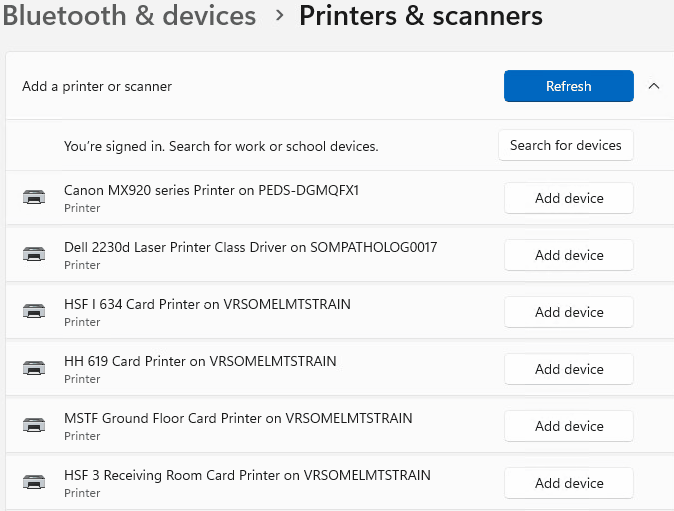
- Printers can be searched by location or by typing “MED-” within the keywords section. Hit enter to search for available printers.
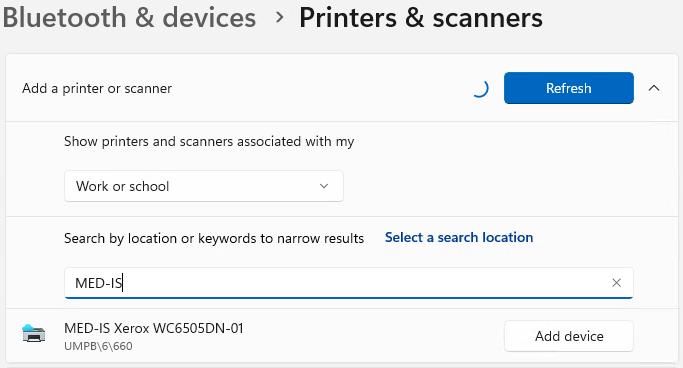
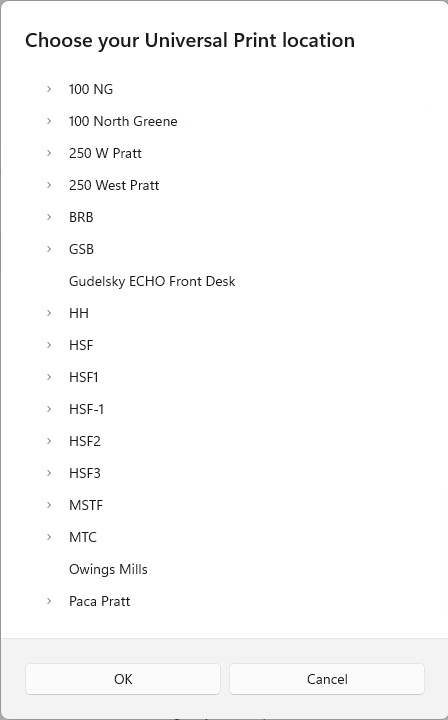
- Click on Add device next to the printer you wish to install.
(If the printer you need to install is not listed, please submit a SysAid ticket requesting access.)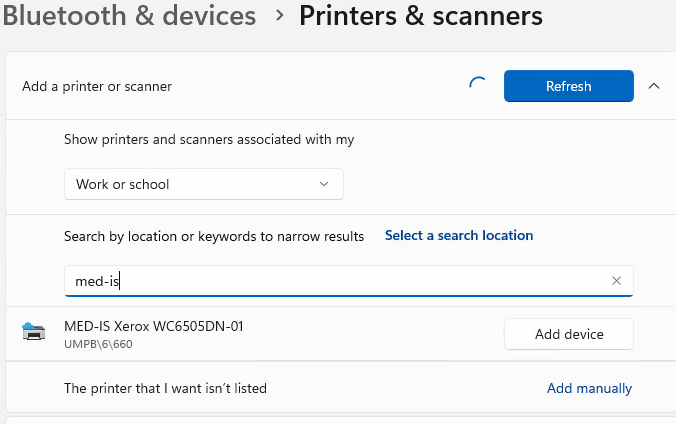
Note: You may need to go back to step 4 to install more printers.
