***These instructions do not apply to DOM Desktop our remote access solution.
***These instructions only apply to Department of Medicine managed devices that do not have the Application Launcher which is being retired.
- Click Start
- Go to "All apps"
- Locate and left click to open “Company Portal”
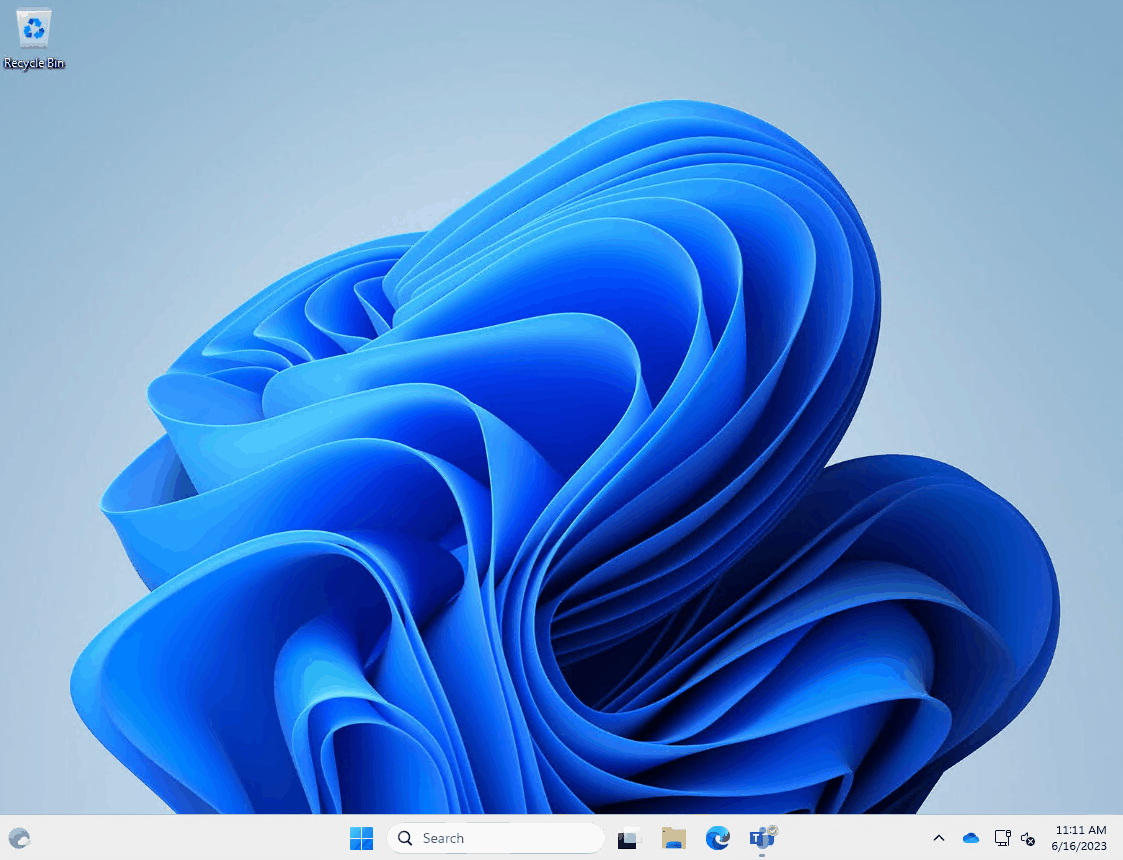
- Go to Apps
- Locate the application you want to install and left click on it.
- Left Click on Install
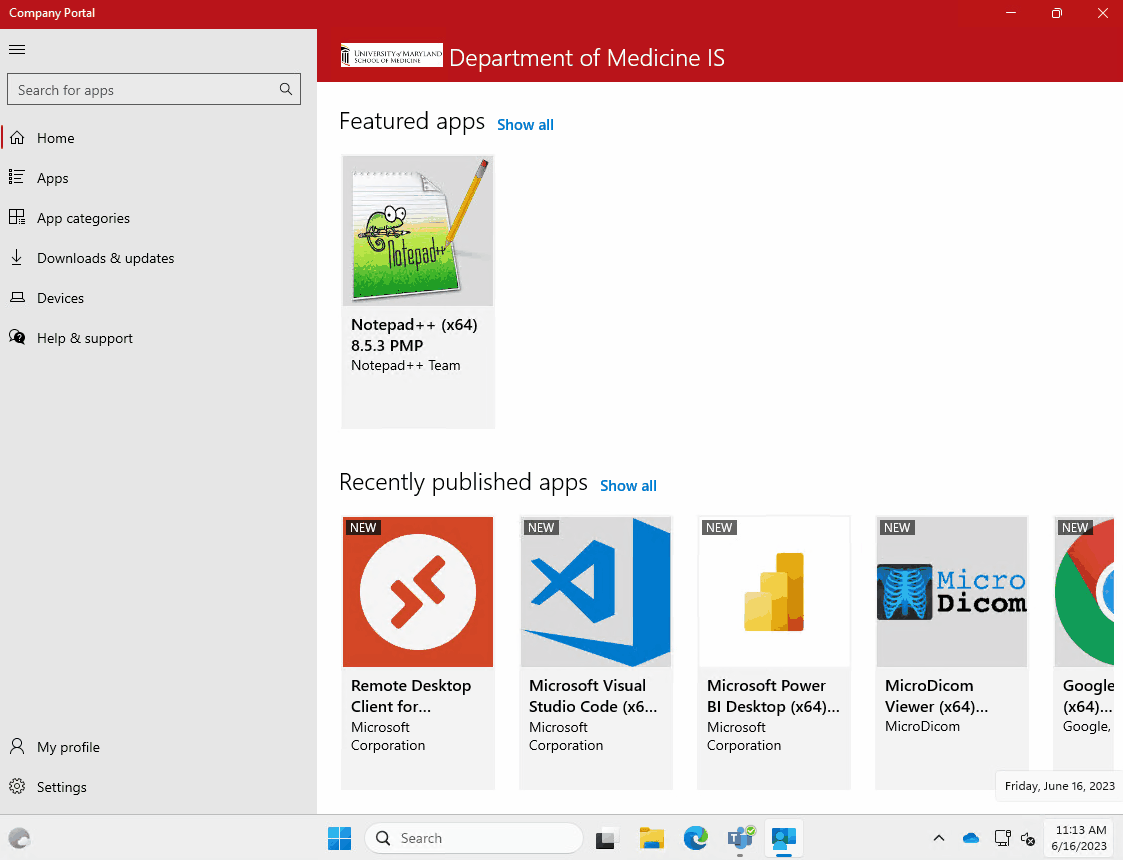
***If the application you are looking for is not listed, please enter a support ticket with the application name and your computer host name.
