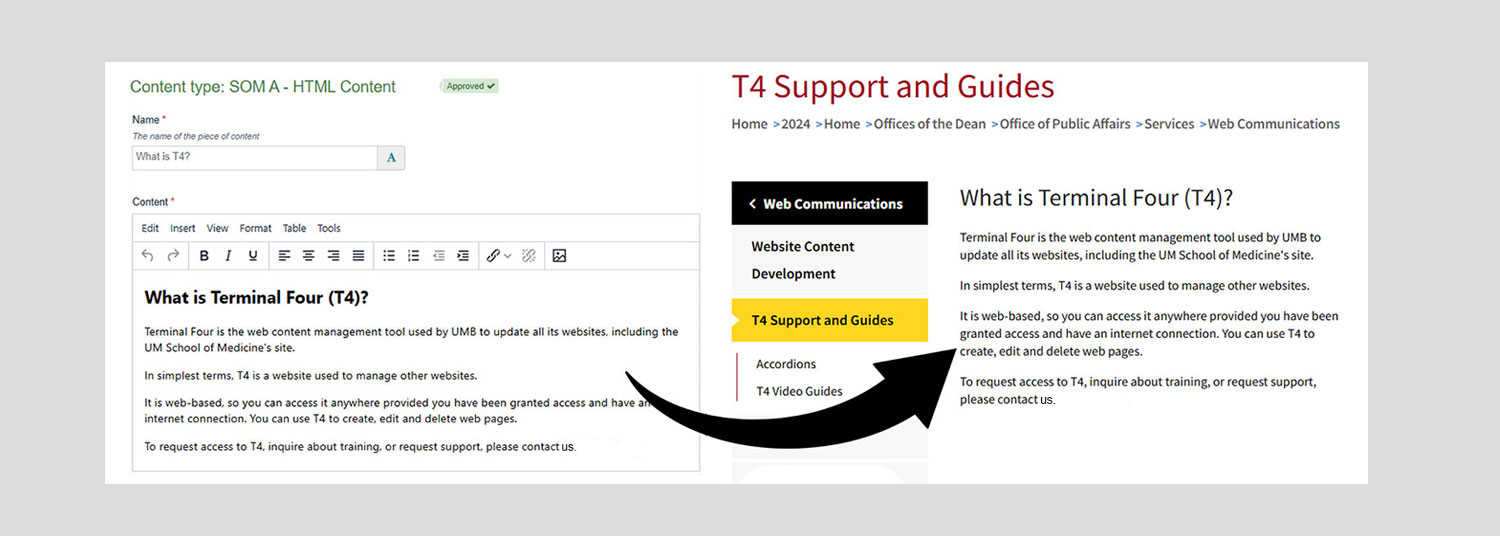Faculty Profiles
The link below takes you to a page with step-by-step instructions on how to access and update your faculty profile, delegate a staff member to update your profile and manage your official faculty portrait.
Calendar
The UMSOM shares the same calendar as all UMB schools, The Elm. Adding an event to the T4 calendar is a great way to promote the event, as it will be shared throughout UMB.
Online Forms
UMSOM Digital & Web Communications uses "Wufoo," a web-based tool that creates online forms that capture information. Some examples are registration forms, customer service, feedback questionnaires and surveys. The information entered into the form is stored in a database that can be viewed anywhere. Data can also be exported into Excel.
What is Terminal Four (T4)?
Terminal Four is the web content management tool used by UMB to update all its websites, including the UM School of Medicine's site.
In simplest terms, T4 is a website used to manage other websites.
It is web-based, so you can access it anywhere provided you have been granted access and have an internet connection. You can use T4 to create, edit and delete web pages.
To request access to T4, inquire about training, or request support, please contact Andy Goldberg.
T4 Training
To become a website editor, you must complete a two-hour online class held virtually on Zoom.
The training thoroughly covers all basic T4 concepts, including site structure, adding and managing content, working with images and other media, and more.
Guides
The guides below were created prior to upgrading to a new version of T4. They are still helpful, but there may be slight variations. New guides are in the process of being developed.
Step-by-step instructions on how to execute common tasks in T4:
How to Update Your Faculty Profile
How to Add Events to the UMSOM Online Calendar
Creating a New Section (Page) and Manage Left Navigation
How to Send Your Content Live
If your updates aren't showing up live, most likely the content wasn't approved. This guide shows how to approve content.
Creating a Link Section Link
Left navigation item that does not reside in the section.